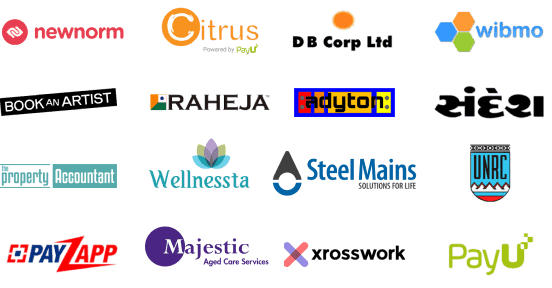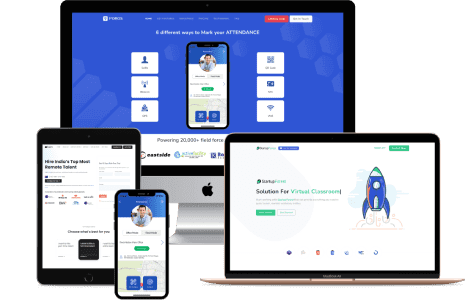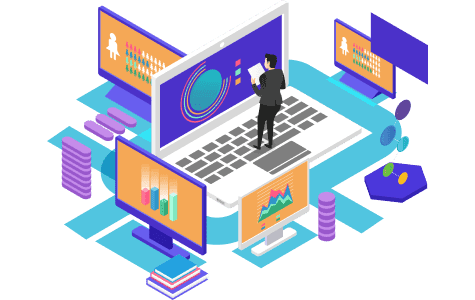How to Implement AI Agents for Business Automation
AI agent for business automation is transforming how you work. Learn how to implement AI agents for better efficiency and scalability.
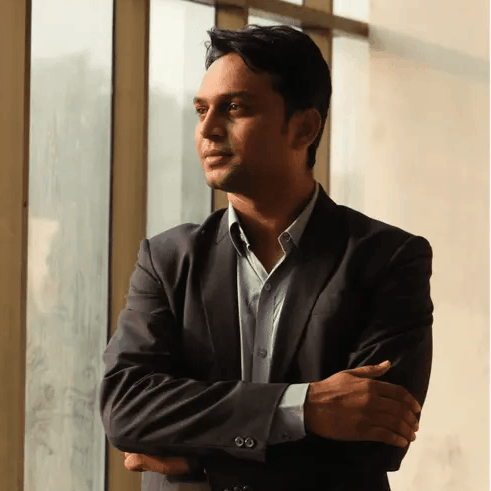 Avkash Kakdiya
Avkash Kakdiya- 02 May 2025
- 5 min read

80% of business leaders believe AI boosts productivity—yet only a fraction have taken full advantage of it. If you’re looking to streamline operations, reduce costs, and improve decision-making, AI agents for business may be your solution.
In this guide, you'll learn how to implement AI agents effectively, step by step, to automate key business functions.
What Is an AI Agent for Business?
An AI agent for business is a digital system or tool that performs tasks autonomously using artificial intelligence. These agents can handle repetitive tasks, make decisions, learn from data, and adapt to changing conditions.
They differ from standard automation tools because they use machine learning, natural language processing, and predictive analytics to evolve over time.
Benefits of Using AI Agents in Business
Using AI agents isn't just about reducing manual labor—it’s about empowering your business to grow faster and smarter.
Here are the top benefits:
- Increased operational efficiency
- 24/7 task execution without human intervention
- Better customer service through chatbots and virtual assistants
- Reduced errors and improved accuracy
- Scalable systems that grow with your business
Step 1: Identify Automation Opportunities
Before implementing AI agents, assess your current workflows. Identify where time and resources are being wasted.
Look for areas such as:
- Repetitive customer support inquiries
- Manual data entry and reporting
- Lead scoring and CRM updates
- Invoice processing
- Inventory management
Document tasks that are rule-based and repetitive, as they are prime candidates for automation.
Step 2: Choose the Right Type of AI Agent
Not all AI agents are the same. You need to choose one based on your specific business needs.
Common types of AI agents for businesses include:
- Chatbots: For handling customer inquiries
- RPA (Robotic Process Automation): For structured tasks like form filling
- Predictive analytics agents: For forecasting trends or risks
- Recommendation engines: For ecommerce personalization
- Virtual assistants: For employee support
Each has unique strengths. Match the tool to your task.
Step 3: Set Clear Objectives
When implementing an AI agent, you need a clear goal. Don’t deploy AI for the sake of it.
Ask yourself:
- What outcome do I want?
- What’s the timeline?
- What success metrics will I track?
Setting SMART goals—Specific, Measurable, Achievable, Relevant, Time-bound—will ensure your AI implementation stays on track.
Step 4: Gather and Prepare Data
AI agents learn from data. You must ensure that your business data is clean, structured, and accessible.
Prepare your data by:
- Cleaning duplicates and errors
- Organizing it into usable formats
- Ensuring compliance with data privacy laws (like GDPR)
The better your data, the smarter your AI agent.
Step 5: Select a Reliable AI Platform
There are many platforms that support the development and deployment of AI agents.
Top AI agent platforms include:

Choose a platform that aligns with your goals, team skills, and infrastructure.
Step 6: Integrate with Your Existing Tools
Your AI agent should seamlessly work with the software you already use.
Examples of integration targets include:
- CRM systems like Salesforce or HubSpot
- ERP systems like SAP or Oracle
- Communication tools like Slack or Microsoft Teams
APIs (application programming interfaces) will be key to ensuring smooth integration.
Step 7: Train Your AI Agent
Once set up, your AI agent needs to be trained using your historical data and real-world examples.
This involves:
- Feeding data into the AI model
- Running simulations
- Allowing the agent to learn patterns and behaviors
Use pilot projects to test performance before full deployment.
Step 8: Monitor and Optimize Performance
After launching your AI agent, monitor its performance regularly.
Track:
- Task success rates
- Error frequencies
- Time saved
- User satisfaction
Use these insights to fine-tune the system over time.
Step 9: Ensure Data Security and Compliance
AI agents often access sensitive information. It’s your responsibility to protect that data.
Follow best practices such as:
- End-to-end encryption
- Role-based access controls
- Regular security audits
- Compliance with GDPR, HIPAA, etc.
Your AI strategy should be as secure as it is smart.
Step 10: Scale as You Grow
Start small, but plan for expansion.
As your business evolves, add new AI agents to support:
- New departments
- Higher volumes
- Advanced use cases
AI agents are flexible—you can grow your capabilities over time.
Conclusion Implementing an AI agent for business is a smart move if you want to automate operations, cut costs, and increase productivity. The key is to start with a clear plan, choose the right tools, and stay adaptable as you scale.
Businesses that act now will be the ones that thrive tomorrow. Want expert help deploying AI agents in your business? Contact iTechNotion to get started.
FAQ:
Q1: What’s the difference between AI agents and automation tools?
AI agents use learning algorithms to improve over time, while traditional automation tools follow static rules.
Q2: Do I need technical skills to use AI agents?
Not necessarily. Many platforms offer no-code interfaces suitable for non-technical users.
Q3: How much do AI agents cost to implement?
Costs vary depending on the platform, complexity, and volume. Some solutions start under $100/month.
Q4: Can AI agents replace human jobs?
AI agents handle repetitive tasks, allowing humans to focus on creativity and strategy, not necessarily replacing jobs, but reshaping them.
Q5: What’s a good long-term AI strategy?
Start with a pilot project, measure results, and scale gradually. Always prioritize data security and employee training.
Ready to Kick-Off a New Project?
We are committed to providing our clients with the top solutions through global business ventures.
Trusted Clients