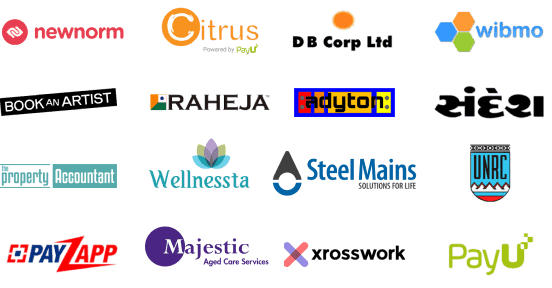Diving into automation with AI is changing the way businesses operate these days. With AI tools, workflows speed up, manual errors drop, and your team can focus on what really matters. This piece covers 10 business processes to automate with AI, giving practical pointers for CTOs, product managers, and agencies looking into platforms or white-label options. Follow along as we lay out a straightforward guide to understanding what automation with AI looks like in real scenarios.
1. Customer Support and Chatbots
How AI improves customer support
AI-driven chatbots and virtual assistants can handle loads of customer queries on the spot, offering 24/7 help. They deal with FAQs, fix basic problems, or send the tough stuff to human agents. This setup saves support teams hours every day and ramps up customer satisfaction.
Real-world example
Zendesk's AI-powered Answer Bot meshes with support tickets, using natural language processing (NLP) to reply right away. According to Zendesk, companies using their AI chatbots have cut response times by up to 50% and improved first-contact resolution rates.
Getting started tip
Roll out a chatbot on your site or messaging apps to tackle common questions. Train it with your existing FAQs and regularly check how it's performing. Tweak the bot's responses based on customer feedback and support data.
2. Invoice Processing and Accounts Payable
Automating invoice data extraction
Handling invoices manually takes up a load of time and leads to mistakes. Intelligent automation uses AI, like optical character recognition (OCR), to automatically pull out invoice details like amounts, dates, and vendor info.
Case study
A global manufacturing firm put AI process automation in their accounts payable workflow. They slashed invoice processing time by 70% and saved over $300k each year by cutting down on manual checks and late payments.
How to implement
Pick an AI-driven invoice management system that works with your ERP. Start with a pilot on some invoice batches and check the outputs against manual results for accuracy. Gradually increase automation coverage.
3. Sales Lead Scoring and Qualification
What does AI do?
Sales teams get leads from all over the place. AI analyzes lead data and behavior to give scores showing how likely they are to convert. This process helps sales reps focus efforts on leads that are most likely to close.
Example platform
HubSpot's AI-driven lead scoring ties in CRM data and website interactions to rank prospects. HubSpot notes that businesses using lead scoring boosted their conversion rates by up to 30%.
Step-by-step advice
Decide on key metrics that show potential buyers. Use AI tools that connect with your CRM. Start scoring leads automatically and fold results into sales workflows.
4. Marketing Campaign Management
Using AI for targeted campaigns
AI steps up campaign automation by breaking audiences into segments, personalizing messages, and optimizing send times. Workflow automation tools can trigger emails or ads based on customer actions automatically.
Practical demonstration
Mailchimp’s smart automation features include predictive segmentation and tailored recommendations. Users reported a 15% hike in email open rates after rolling out AI-powered marketing automation.
How to begin
Link your marketing automation platform with customer data sources. Set up behavior-triggered campaigns with personal content. Test, look at results, and tweak campaigns regularly for better outcomes.
5. Supply Chain and Inventory Management
AI’s role in managing stock
AI checks out sales trends, seasonal aspects, and supplier data to predict demand. It advises on ideal inventory levels and automates reorder processes to avoid shortages or overstock.
Industry insight
Walmart uses AI-driven supply chain automation to bring down out-of-stock incidents by 10%. Their system predicts product demand and adjusts orders on the fly.
Implementation tips
Start by getting AI analytics into your inventory system. Speed up replenishment by automating reorder alerts and approval flows. Keep an eye on forecast accuracy and tweak parameters as needed.
6. Human Resources and Recruitment
Streamlining candidate screening
AI takes over resume scanning, matching skills to job needs. It ranks candidates and sets up interviews on its own, saving HR teams time and speeding up hiring.
Case in point
Unilever used AI tools for initial screenings, trimming recruitment time by 75% and ensuring unbiased candidate selection. The company saw better-quality candidates and more diversity.
Getting started
Plug AI recruitment software into your applicant tracking system. Clearly lay out screening criteria. Use AI suggestions to aid, not dictate, hiring decisions.
7. Financial Forecasting and Reporting
Benefits of AI in finance
Financial forecasting involves sifting through heaps of data and market signals. Intelligent automation handles data collection, produces forecasts, and creates reports faster and with more accuracy than doing it by hand.
Example from industry
JP Morgan Chase uses AI for financial risk modeling and forecast automation, slashing manual data processing costs by millions every year.
Implementation advice
Begin by streamlining data collection from inside and outside sources. Turn to AI models tuned to your business metrics. Regularly validate predictions to ensure reliability.
8. IT Support and Incident Management
How AI assists IT teams
AI sorts IT support tickets, categorizes issues, and suggests fixes from knowledge bases. It can automatically resolve common issues or quickly escalate more complex problems.
Practical example
IBM Watson Assistant powers IT help desks that report 40% faster ticket resolution times thanks to automating routine queries.
Implementation steps
Deploy AI-driven chatbots that work with your ticketing system. Train models using historical support data. Set up paths for escalating exceptions.
9. Compliance Monitoring and Risk Management
AI for maintaining standards
AI constantly checks transactional and operational data to catch compliance breaches or possible fraud. Automation using AI leads to faster responses and cuts down regulatory risks.
Industry example
Financial institutions use AI to monitor transactions for money laundering patterns. AI-driven AML programs lower false positives by up to 50%.
How to start
Get AI monitoring linked to your compliance databases. Carefully outline risk scenarios. Regularly review AI decisions to confirm they align with regulations.
10. Document Management and Workflow Automation
Automating document processes
AI tools automate how documents are classified, tagged, and routed through business workflows. They speed up approvals and limit manual mistakes.
Successful use case
DocuSign uses AI to speed up contract approval cycles. Automated workflows cut turnaround times by 60% while keeping compliance intact.
Next steps
Thoroughly map out your document workflows. Find repetitive tasks ripe for AI automation. Pick tools that blend smoothly with your current systems for seamless workflows.
Conclusion
Using AI to automate processes is reshaping how companies tackle daily operations. From support to financial forecasts, intelligent automation saves time, reduces errors, and lets your team focus on strategic goals. By tapping into AI workflow automation, CTOs, product managers, and agencies can carve out competitive edges and boost efficiency.
Kick things off by spotting processes that consume your resources. Test AI tools on a small scale, see the outcomes, and broaden as you go. Keep an eye on results to maintain accuracy and compliance.
Ready to take the plunge? Look into reputable AI automation platforms that fit your needs. Reach out to vendors for demos and trials. By adopting AI process automation now, your business is on track to move faster and work smarter in the near future.