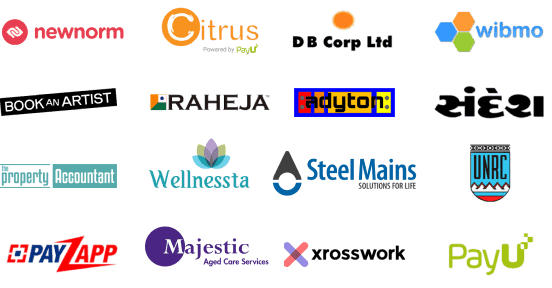Manual document tasks can be a real time drain and prone to errors. For CTOs, product managers, and agencies, picking the right automation tool is crucial to increase productivity. AI document automation transforms these tasks into quick and reliable processes using smart algorithms and OCR tech.
Understanding AI Document Automation
What is AI Document Automation?
This involves using AI to automatically handle, extract, and sort information within documents. It means taking care of invoices, contracts, forms, or emails without needing human involvement. Intelligent document processing (IDP), AI document parsing, and OCR automation come together to accurately capture data and integrate it into systems, streamlining workflows.
Key Components Explained
Intelligent Document Processing: Utilizes AI to discern and categorize document content beyond mere text extraction, understanding structure, semantics, and context for cleaner data management.
AI Document Parsing: Breaks down document components like tables, headers, and images, turning raw info into structured data formats useful for other systems.
OCR Automation: Converts text in scanned or photographed images into a machine-readable format, essential for extracting text from paper or image PDFs.
Why Shift From Manual to Automated Document Processing?
Manual handling drags down operations, heightens errors, and wastes resources. Automation quickens data input, reduces mistakes, and ensures compliance with consistent rules. It also frees up employees from repetitive chores to focus on more valuable tasks.
Real-World Cases of AI Document Automation
Case Study: Financial Services Firm
A midsize financial firm implemented intelligent document processing for loan applications. Before automation, the team manually input data from various documents, causing delays and errors. The AI system utilized OCR automation to read scanned forms and parsed data to auto-fill databases.
Outcome: Processing time dropped by 70%, and data accuracy saw massive improvement. Improved customer satisfaction was a bonus due to quicker approvals.
Case Study: Marketing Agency Opts for White-Label Solutions
A product manager at a marketing agency evaluated AI document automation platforms to brand under their own label. They focused on features like multi-format support, seamless integration, and data privacy.
The chosen platform offered flexible AI document parsing and OCR automation, handled multilingual content, and complied with GDPR, empowering clients to automate invoices, contracts, and reports securely.
Use Case: Logistics Company Streamlining Invoices
A logistics company automated vendor invoice processing through AI document automation. The system pulled out essential fields like vendor names, amounts, and dates via intelligent document processing. AI parsing ensured data accuracy by verifying formats.
Benefits included halving manual verification and cutting payment errors, leading to better supplier relationships.
A Step-by-Step Guide to Implementing AI Document Automation
1. Identify Document Types and Workflow Bottlenecks
Begin by identifying all documents handled by your organization and spotting areas with delays and errors. Common items include invoices, orders, tax papers, contracts, and receipts.
2. Assess Your Current Tech Stack
Review existing systems for AI solution compatibility. Smooth integration is vital—APIs and data connectors make automation straightforward.
3. Choose the Right Platform
Pick software based on accuracy, scalability, languages supported, compliance features, and user-friendliness. Consider platforms with pre-trained AI models for faster rollout.
4. Train and Customize AI Models
Upload sample documents to train the AI to recognize specific layouts, fields, or handwriting. This step enhances parsing accuracy and lessens manual corrections over time.
5. Pilot Test the Automation Workflow
Conduct a trial phase on a document subset to gather performance data. Tweak AI settings and integration points based on feedback.
6. Deploy and Monitor Continuously
Implement system-wide after testing confirms reliability. Use dashboards to track throughput, errors, and exceptions for continuous optimization.
Benefits and Challenges of AI Document Automation
Benefits
- Speed: Processes documents in seconds instead of hours.
- Accuracy: Reduces typos and data mismatches.
- Cost Reduction: Saves money with reduced human labor.
- Regulatory Compliance: Automated auditing trails improve transparency.
- Scalability: Handles increasing document volumes with ease.
Challenges
- Data Quality: Poorly scanned documents hinder OCR accuracy.
- Initial Setup: Requires expertise to customize AI models.
- Change Management: Staff training and process changes might face resistance.
- Security: Ensuring sensitive data protection during automation is critical.
Ensuring Security and Trust in AI Document Processing
Data Privacy and Compliance
When automating documents with personal or sensitive data, compliance with GDPR, HIPAA, or industry standards is crucial. Opt for platforms offering encryption, access controls, and regular security checks.
Reliability and Transparency
Reliable AI automation logs every step for traceability. Transparent mechanisms allow users to review and adjust AI-extracted data before finalizing, reducing risk.
Testimonials and Vendor Accountability
Look for platforms with proven records and glowing feedback from users in similar industries. Vendor support, uptime guarantees, and clear service-level agreements build confidence.
Comparing AI Document Automation Platforms: Considerations for CTOs and Product Managers
Integration Capabilities
Your chosen system should integrate easily with ERPs, CRMs, or document repositories. API support and pre-built connectors aid adoption.
Customization and Scalability
AI models should be adaptable to your document types and volumes. Ensure the platform scales with your business without performance loss.
User Interface and Experience
An easy-to-use interface helps non-tech staff to review results and lower error rates. Training duration also affects adoption speed.
Cost and Licensing
Evaluate the total ownership cost, including subscription fees, onboarding, and upgrades. White-label options provide branding freedom for agencies but might come with additional fees.
Security and Compliance Features
Strong security controls and compliance certifications are necessary, especially for sensitive industries.
Conclusion: From Manual Effort to Automated Efficiency
AI document automation transforms document handling by reducing manual work, improving accuracy, and speeding up workflows. CTOs, product managers, and agencies should select platforms that meet their integration, adaptability, and security requirements.
Tackling implementation step by step ensures smooth adoption and continuous performance improvement. By embracing smart document processing, AI parsing, and OCR automation, companies gain a competitive edge and boost employee satisfaction.
Keen to revamp your document workflows? Start by assessing your current processes and explore AI document automation platforms suitable for your business goals. The future of document processing is within reach and ready to be seized.