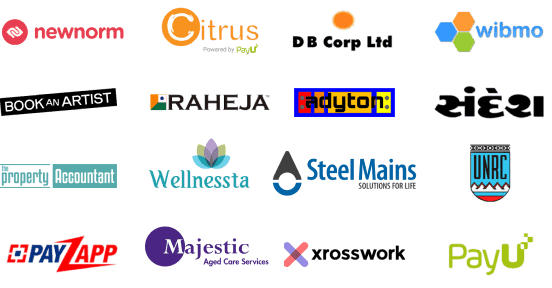In today's business world, being efficient is everything. AI workflow automation is becoming a go-to for companies wanting to streamline tasks and save time. Let’s break down how businesses are saving over 100 hours each month by using AI tools and low-code automation. We'll offer straightforward steps and real-life examples to help you get the hang of this.
Understanding AI workflow automation
What is AI workflow automation?
AI workflow automation uses smart technology to handle and automate repetitive business chores and entire processes. Instead of doing everything manually, businesses use AI-driven systems to juggle multiple tasks, from data entry to making decisions. This blending of old-school automation with smart systems makes workflows adaptive and efficient.
Key components: AI task automation and workflow orchestration
There are two main parts: AI task automation and workflow orchestration. AI task automation takes care of tasks like pulling out data, sorting emails, or handling customer queries. Workflow orchestration connects these automated tasks into one smooth process, making sure everything happens in order without holding up anything.
The role of low-code automation
Low-code automation platforms let folks create and manage automated workflows without needing hardcore code knowledge. This speeds things up and gives teams, like product managers and CTOs, the power to tweak business workflows quickly. Low-code tools mean you don't have to rely too much on IT pros, allowing businesses to adapt swiftly.
How businesses save 100+ hours monthly with AI workflow automation
1. Cutting down manual task time
Repetitive manual work can waste a lot of employee hours. For instance, a marketing agency tired of manually churning out client reports used AI task automation to do them automatically. This slashed the time per report from two hours down to just 10 minutes. Multiply that across many clients, and the agency saved over 120 hours a month.
2. Reducing errors and increasing consistency
Automated workflows minimize human mistakes by standardizing processes. A finance team using AI automation to handle invoices saw a 30% drop in errors, boosting overall reliability and speeding up payments. This saved loads of hours previously spent on follow-ups and fixes each month.
3. Speeding up approvals and communication
Workflow orchestration improves internal communication and approvals. With automated notifications and task handovers, companies skip the bottlenecks. For example, a tech company applying this cut their product release time by a week, saving over 50 hours monthly across teams.
4. Reallocating human resources to strategic tasks
Automating routine operations lets staff focus on more impactful tasks. Product managers reported having 40% more time for innovation and engaging with customers after handing off administrative duties to AI workflow automation systems.
Step-by-step: Implementing AI workflow automation in your business
Step 1: Identify repetitive tasks suitable for automation
Start by mapping out daily workflows to spot manual, time-draining tasks. These could be data entry, scheduling, report generation, or customer responses. Prioritize tasks that are both time sucks and prone to errors.
Step 2: Choose the right automation platform
Check out platforms for their features like AI automation chops, ease of workflow orchestration, compatibility with your current tools, and low-code options. Some popular choices include UiPath, Automation Anywhere, and Microsoft Power Automate.
Step 3: Design your automated workflows
Using easy low-code interfaces, outline workflows by detailing each step the AI and automated systems should handle. Test these workflows thoroughly to catch mistakes and tweak them before launching them company-wide.
Step 4: Train your team and monitor results
Get your team up to speed with the new workflows. Keep an eye on performance metrics like time saved, fewer errors, and user feedback. Finding room for improvement is crucial to maximizing the benefits.
Step 5: Scale automation across departments
Once you've found success in one department, expand it to others. Common areas include customer service automation, supply chain management, and HR processes.
Real-world examples and case studies
Case study: Marketing agency boosts productivity with AI task automation
CreativeSpark, a mid-size agency, used AI automation for scheduling, sorting emails, and client reports. By leveraging a low-code platform, they automated weekly report creation and meeting reminders, resulting in saving 130 hours a month.
Case study: Financial services firm reduces errors with automated business workflows
FinanceCorp replaced manual invoice data entry with AI-powered processes. Automation caught duplicate entries and flagged inconsistencies, cutting processing time by 40% in just three months and saving more than 100 hours while boosting compliance.
Case study: Software company accelerates delivery with workflow orchestration
DevSolutions used workflow orchestration for their product releases. Automated task assignments, reminders, and escalation steps cut down delays. Product managers noted a 25% quicker time to market, saving roughly 60 hours monthly across teams.
Addressing data security, compliance, and trustworthiness
Ensuring secure automation
Security is essential when using workflows involving sensitive data. Trusted AI automation platforms meet standards like GDPR, HIPAA, and SOC 2. Encryption keeps data safe both during transfer and storage.
Maintaining transparency and control
Users should have access to audit trails and logs of all automated actions. This oversight increases trust and aids in complying with regulations. Many platforms provide role-based access controls to limit who can alter workflows.
Reliability and vendor credibility
Choose vendors with proven reputations. Industry reports and certifications highlight reliable providers. Look for platforms offering 24/7 support and guarantees to minimize downtime.
Tips for CTOs, product managers, and agencies evaluating automation solutions
CTOs: Align automation with tech stack and scalability needs
CTOs should look for platform flexibility, integration possibilities, and future scalability. Favor systems offering low-code automation to speed up adoption and cut maintenance costs.
Product managers: Focus on user experience and process impact
Pick tools that boost team efficiency and sync with customer-facing workflows. Monitor automation's effects by tracking key performance metrics like cycle time and mistakes.
Agencies: Consider white-label and customization capabilities
Agencies want platforms with white-label features for customization, letting them align workflows with client needs while keeping things uniform.
Conclusion and next steps
AI workflow automation is changing how businesses operate, saving over 100 hours each month by streamlining steps, reducing errors, and speeding up communication. By using low-code platforms, you can create tailored automated workflows to suit your specific needs. Follow the step-by-step guide, test thoroughly, and scale steadily.
Ready to reclaim lost time and boost your team's productivity? Begin by looking at your current workflows today. Check out reliable automation platforms with a good record for security and easy-to-navigate interfaces. If you want hands-on help or custom recommendations, feel free to contact us. Automation is within reach, and your business gains from every hour saved.